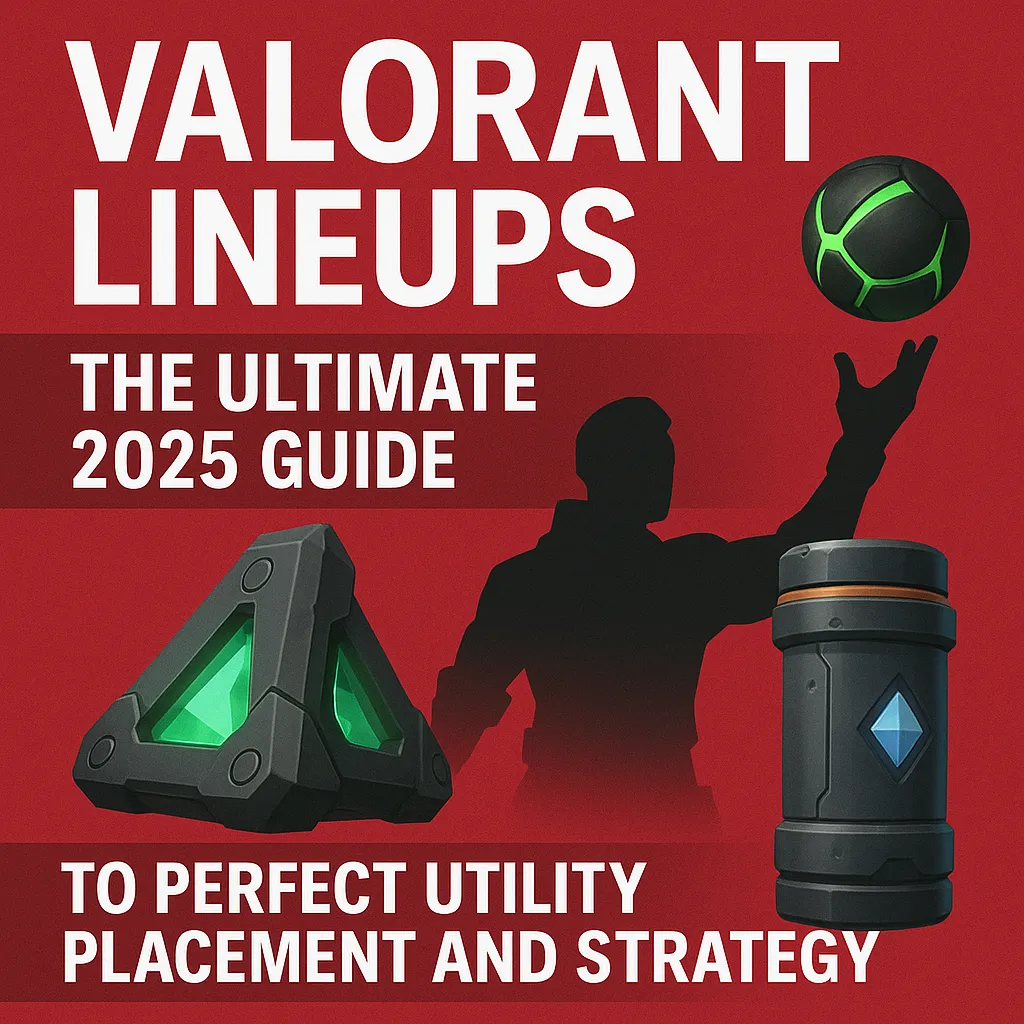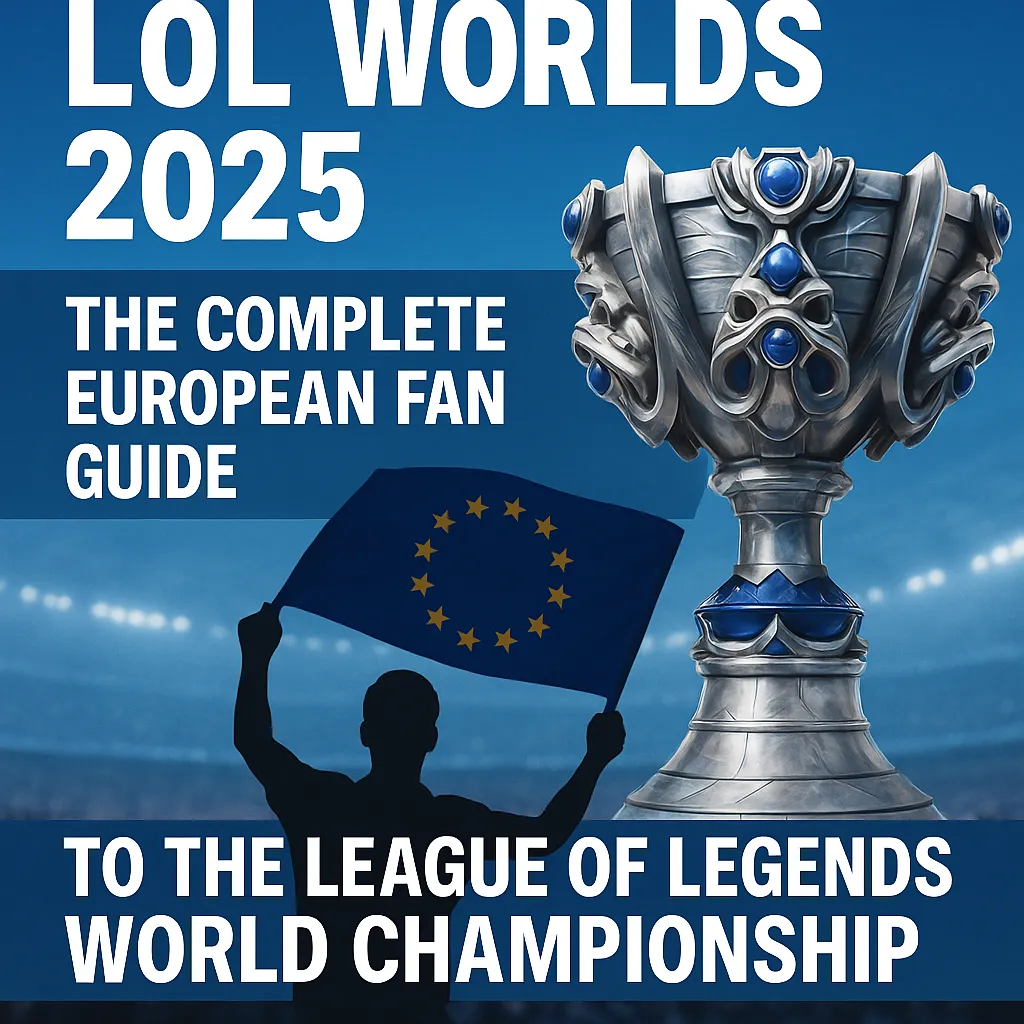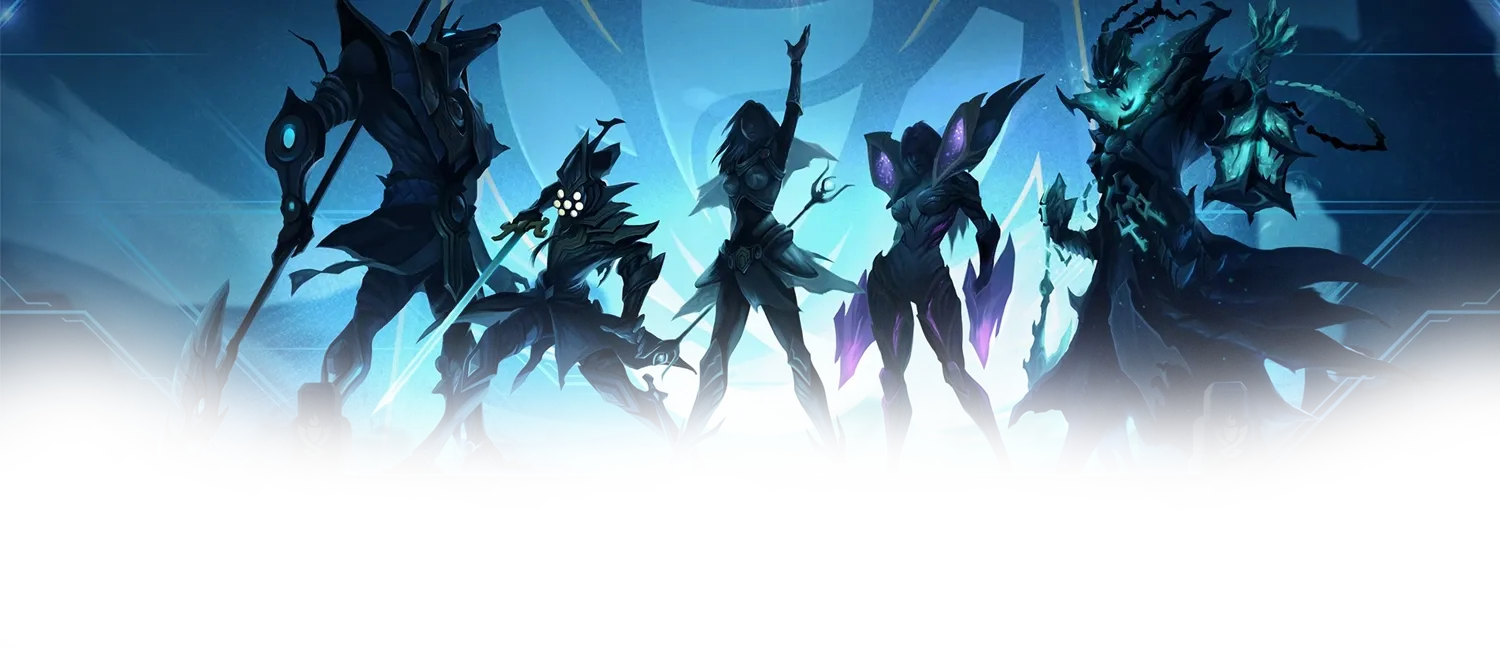
Steam
Get the Best Deals on Steam Products at Epinpay
Steam is the world’s most popular digital distribution platform for PC gaming. Through Epinpay, you can purchase Steam Wallet Cards, Steam Random Keys, and more, ensuring a secure and affordable way to enhance your gaming experience. Whether you're looking to buy new games or top-up your wallet for in-game purchases, Epinpay offers a fast and reliable shopping experience with the best deals.
Why Buy From Epinpay?
When you buy Steam Wallet Cards and Steam Random Keys through Epinpay, you get more than just a product – you gain access to:
- Competitive Prices: Epinpay offers the most affordable prices for Steam products, ensuring you get the best deals.
- Secure Transactions: Your purchases are protected by secure payment methods, offering peace of mind with every transaction.
- Instant Delivery: Enjoy fast, hassle-free delivery of your Steam Wallet Cards and Random Keys, delivered to you instantly after purchase.
- Exclusive Offers: Epinpay offers special promotions and discounts on Steam products, giving you more value for your money.
Buy Steam Random Key Now
A Steam Random Key is a great way to unlock a variety of games and content on Steam. These keys provide random access to games, offering an exciting surprise every time. It’s an affordable and fun way to expand your game library and try new titles without committing to a specific game.
- Affordable pricing: Access great games at unbeatable prices.
- Instant delivery: Receive your random key immediately after purchase.
- Exciting gaming experience: Discover new and random games to enjoy.
Steam Wallet Card: The Easiest Way to Top-Up Your Account
A Steam Wallet Card allows you to easily add funds to your Steam Wallet and use it for game purchases, downloadable content (DLC), and other in-game items. This card offers several advantages for gamers:
- No credit card required: You don’t need a credit card to top-up your account, making it a safe and easy option for everyone.
- Budget management: It allows you to set a specific budget for your Steam purchases, helping you control your spending.
- Global availability: Epinpay provides Steam Wallet Cards that are available worldwide, so gamers in different regions can enjoy the convenience of topping up their accounts.
- Exclusive offers: When you use a Steam Wallet Card, you can unlock special in-game content, skins, and rewards that are available only to cardholders.
How to Get Random Steam Keys
To get random Steam keys securely and at the best prices, follow these steps on Epinpay:
-
Visit Epinpay:
- Go to the Epinpay website where random Steam keys are available for purchase.
-
Select the Random Steam Key Option:
- Look for the random Steam key section on Epinpay and select the one you want.
-
Choose the Quantity:
- Choose how many random keys you'd like to purchase.
-
Complete the Payment:
- Securely complete your purchase using one of the available payment methods on Epinpay.
-
Receive Your Key:
- After payment, your random Steam keys will be delivered instantly and ready for redemption on Steam.
- After payment, your random Steam keys will be delivered instantly and ready for redemption on Steam.
Epinpay offers a secure and affordable way to buy random Steam keys, ensuring a smooth and reliable transaction.
Frequently Asked Questions
What is a random steam key?
A random Steam key is a digital code that unlocks a game on Steam, but the game is chosen randomly. You don’t know which game you'll get, making it a gamble, often at a discounted price.
How to Use a Random Steam Key
Using a random Steam key is simple. Here's how to redeem it: Log into Steam: Open the Steam client or go to the Steam website. Log into your account with your username and password. Go to the "Games" Menu: In the Steam client, click on the "Games" menu at the top of the window. Select "Activate a Product on Steam" from the drop-down menu. Enter the Random Steam Key: A new window will pop up. Click "Next", and then "I Agree" to the terms. Enter the random Steam key you received in the provided field. Confirm and Redeem: After entering the key, click "Next". Steam will validate the key and show you the game you’ve unlocked. Click "Finish" to add the game to your library. Enjoy the Game: After redemption, the game will be available in your Steam library. You can now download and play it!
Reviews
No reviews found
We use cookies to ensure our website functions properly, to personalize content and advertisements, and to analyze our site traffic. For more details, please visit our Privacy Policy and KVKK Information Notice pages.